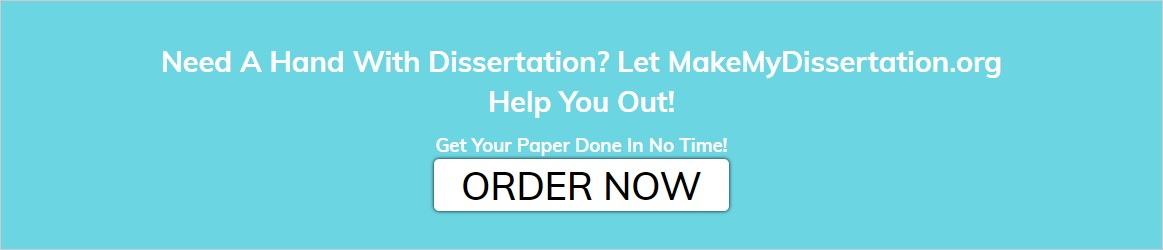Tips For Writing Best Dissertation
Abstract
Plenty of material exists to help with the writing process, but sometimes the writer needs tools to help organize the process. This seminar paper reviews some of the tools needed to organize articles and other references. A discussion of keywords note taking, and document organization provides examples on the choice use of technology tools to support the writing process. The tools described will assist with the literature review, connecting the cloud to the word processor, accessing notes, references materials, and strategies to streamline writing results.
Five years ago, one journey ended and another began. One reviews life as a series of ends and beginnings. Writing begins after something else ends, so here is the end of the journey. During doctoral cohort courses, instructors offered manuals on how to write the dissertation, but the books often yielded only the setup of the dissertation, the research, or the proposal. Writing a dissertation takes time, motivation, and perseverance. Covey (2004) emphasized in the Seven Habits of Effective People the need to “be proactive”, “begin with the end in mind”, and “put first things first” or “practice effective self-management”. The reflections and ideas here are not related to the setup or proposal format, but rather to the deep-seated desire to write and express the passion and conviction of the subject and to keep organized while working through the process. The author invites the reader to play with the tools discussed to support issues with literature, data collection, writing various drafts, and expressing the importance of the results.
Tools for Managing the Literature Review
An important part of any writing process is the method in which the outline and notes are kept. There were and are numerous ways to manage materials, but the method should aid the process. In hindsight, keyword development was the foundation of the outline and dissertation both for tracking documentation and references, as well as for the organization and development of an outline. After developing keywords for the subject, finding relevant literature became easier. For my dissertation, the question, What about the MOOC was important and unresearched? was the focus of my first keyword list and first literature review. My second literature review focused specifically on the research question. As the literature review and articles collected grew, cataloging the literature became the challenge. Deciding on a research management tool was my next step, but it should have been my first step. Writers searching for ways to organize research documentation, analyze research, and link everything to the articles or books written. Electronic media tools provide new ways to support the writing process. Zotero and other cloud-based file organizers make tracking articles and other multimedia information easy. Connecting the documentation and data to the final document supports writer validity and accountability. Here are some choices of technology tools to support the writing process: Zotero, Mendeley, Delphi Decision Aid, NVivo, Excel, Word (or other word processors).
Zotero. A number of other software organizers were available, but on a student’s limited budget, Zotero’s advertisement of ‘free’ was the greatest motivation. Downloading Zotero has three parts: the stand-alone computer application, the Firefox extension, and the Word processing add-in. Rinker (2012) described how to download the application and add-ins. As with any computer program, there was a learning curve. At first, all materials just went into the file. Wisdom advanced the process and folders followed, based on the keywords list developed previously. The program allowed for keeping notes with the articles being reviewed, keyword development, and citation information. After proper input of the bibliographic information in Zotero, upon inserting a citation, a correctly formatted reference section entry appeared in the dissertation (Zotero User Guide, n.d.). The notetaking feature in Zotero helped collect the first set of data regarding the literature review.
Mendeley. In addition to Zotero, Mendeley is another free manager and one of at least 16 reference management application options that can be found by searching Google. While progressing through the writing process, the realization that Mendeley offered more services made changing reference managers necessary. Mendeley offers more free storage and the ability to track and publish directly to my own cloud. Migrating all of the data was not a problem, and any new articles will be written with Mendeley supporting the process. The Mendeley Support Team (2011) has several documents and videos to make the process smooth.
Tools for Managing Data
Research software, such as NVivo or the Delphi Decision Aid, help organize data into recoverable materials for the writing process. After deciding on the methodology of the study, choosing the appropriate supporting software(s) to aid in the analysis is critical. Initially, NVivo was recommended by my graduate school; however, with a Delphi study, other software had better advantages. Choose a software based on the amount of expected data. Delphi studies create a small, concise amount of data. Case studies, epidemiological, and other types of studies may benefit from NVivo or other meta-analysis software.
NVivo. NVivo software helps organize and analyze unstructured data. Interviews, survey responses, and articles contain vast amounts of potential data used in research. NVivo can help connect data based on keywords and phrases developed by the researcher or found in the data. Many universities, such as the University of Phoenix Online, provide students and faculty with educational discounts or use licenses.
Delphi Decision Aid. The Delphi Decision Aid was developed by J. Scott Armstrong and recently further developed by Ehrenberg-Bass Institute at the University of South Australia. The Delphi Decision Aid provided a platform for ranking and rating best practices as described by designers. Three rounds were completed. The Delphi Decision Aid offered a simple method of polling experts. Other aids are available, but the Decision Aid addressed both the qualitative and quantitative aspects of data analysis. Used in combination with Microsoft Excel, analyzing the data with pivot tables was fast and easy.
Excel. As opposed to working with NVivo, Excel is a good choice for smaller data sets. The Delphi Decision Aid provided an excellent method of analyzing the qualitative data, ranking and rating questions. Excel helped organize the comments. The NVivo platform provides a large data collection vault. With three rounds and few comments to organize, NVivo seemed too large for a short Delphi study. Excel allowed for the transfer of data from the decision aid and search on keywords for the purpose of tracking comments and finding anomalies and trends. Choosing the appropriate software can greatly support the research process.
Tools for the Writing Process
The writing began as small notes, spurts of thought and ideas, tweets. Discussions began with family and friends on subjects—not so many passions, but interesting education topics—then a question got the ball rolling: “What is a MOOC?” A MOOC is a massive open online course, but such a broad topic has to be narrowed down. Brainstorming and research began. Choppy writing also began more earnestly. An immediate problem presented itself: keeping track of all of the notes and ideas.
APA, Zotero, and The Word Processor
Following academic styles, such as APA (6th ed.) or Chicago, was relatively simple as the outline was set up using the keywords from Zotero. Set up the style settings in the word processor to match the academic style first, and then apply to the outline prior to writing paragraphs. In addition to setting up APA, automating the citations and bibliography was as simple. Zotero and other catalog databases have plugins or add-ins to connect to word processing software. After moving the outline into Word and setting the headings, copying the notes over followed by framing and organizing the notes into a cohesive artifact commenced. The introduction and literature review came straight from the notes on articles. The notes helped reveal trends, processes, positive and negative feedback, pros and cons, and significant leaders in the field. The development of hypotheses, research questions, and methodology blended into together to form a proposal. The writing process moved from an idea into a research project with clearly defined parameters.
Notetaking in Zotero. Notetaking presented a barrier at first, but once Zotero and the keywords were in place, taking notes in Zotero was clearly the best option. Each article entry had a separate place to add notes. In addition, the abstract of each article could be added to the abstract field. Links could be added to other articles of the same nature. The outline and first draft of the dissertation existed in Zotero. The next step was to get that information organized into a clear, concisely written article.
References. In addition to notes, the Zotero plug-in allows the creation of citations based on the information stored in the program cloud. By adding the add-on to Microsoft Word, the documents in the cloud are linked to Word. To add a citation, click on the Zotero link, choose the document(s) and whether to omit the author’s name (if citing just the year). The citation automatically appears. The second part is adding references. Click the Zotero link in Word again and choose to create (or update once added) to add the reference page(s). Remember the old adage GIGO (Garbage in Garbage out): The entries in Zotero must be correct according to APA, Chicago, or MLA styles to correctly appear in the document. Check the latest rules and update Zotero document entries regularly. Over the course of the dissertation process, the rules may change.
Other Writing Tools
The final tools offered for consideration are a 3D Change Matrix required by University of Phoenix (2016) for doctoral candidates and track changes in Microsoft Word. The 3D change matrix is an Excel worksheet developed for writers to track changes made in response to editors, reviewers, and other interested stakeholders. Word also includes a more automated tracking feature similar to the 3D matrix. The following explains the track changes part of the word processor:
- From the “tracking” section of the Review tab, click on “track changes” toggle button to turn the feature on and off.
- To add comments, click on the Review tab, then click on New Comment.
- To “Go Mobile,” download Word Mobile for Android or Mac.
The beauty of track changes was the availability of the tool on Windows, Mac, mobile devices and in Google Drive/Documents. The writing process continued with the research process, the results, and the findings. The literature review was a two-part adventure. First was narrowing the subject of the dissertation. Much of the narrowing of the subject was looking at news and journal articles. The second was searching for relevant literature, reviewing previous articles for relevance and finding new supporting articles. Keep in mind that articles should not always support the writer’s theory and should support the whole story.
Also, you can ask some “make my dissertation” service to help and forget about your headache.
Summary and Future Considerations
Choosing a software platform to aid in research is as vital as choosing the research organization tool. Ensure that the methodology is fully understood prior to selection. Estimate how much data will be collected and managed during the research process. The software chosen may not always support all the aspects of the research. Mendeley has new features for publishing personal documents, a mobile application, and offers group collaboration. Mendeley also has an extensive international employment listing. Converting a Zotero library over to Mendeley is as simple as clicking import. The Mendeley support team offers numerous videos on how to add documents, import files, and create a collaboration group (The Mendeley Support Team, n.d., 2011). The final reason was cost: Mendeley offered 2 GB storage for free, whereas Zotero offered only 300 MB.
Conclusion
While each research process is different, the writing process may be the same. A keyword list will help organize the writing process. Choose the appropriate tools for organizing the documents. A cloud-based document organizer will help organize the information gathered under keyword-based folders. Use a word-processing software that will connect to the cloud document organizer. Finally, find an application for result management that best suits the methodology and amount of data.